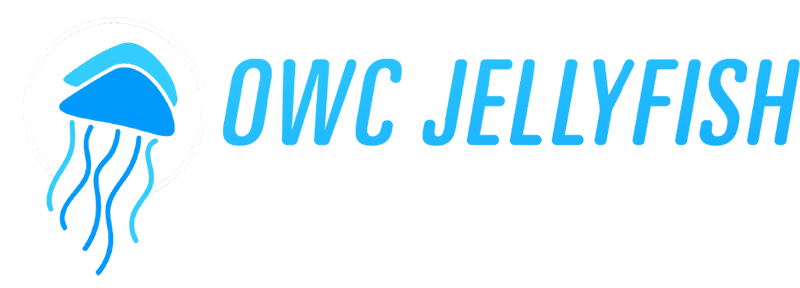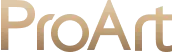LumaForge Jellyfish Remote Access
Access Your Jellyfish From Home.

Access Your Jellyfish Remotely
Jellyfish Remote Access is a service that allows you to connect your Jellyfish to the internet, and then access it remotely through the Connect App as if you were in your office.
Overview
Here’s a tiny silver lining in an otherwise awful situation. If you are a Jellyfish user who is stuck at home unable to edit, LumaForge have released a new service that will allow you to access your Jellyfish from home. This feature was scheduled to be released next month at NAB, but LumaForge’s engineers have been working overtime (from home) to get it out the door immediately.
If this service would be helpful for you, you can schedule an appointment with LumaForge’s support team and they will get you set up right away. Because we’re all in this mess together, LumaForge will be waiving any setup fees for all customers affected by the coronavirus, and they will give your team a free month to use the service and hopefully get you back to editing ASAP.
LumaForge have assembled a dedicated implementation team to get as many teams up as quickly as possible. To schedule an appointment send an email to remote@lumaforge.com
They have also put together this quick FAQ below…
LumaForge's JellyFish Remote Access FAQ
What is Jellyfish Remote Access?
Jellyfish Remote Access is a service that allows you to connect your Jellyfish to the internet, and then access it remotely through the Connect App as if you were in your office. All of your shares and file paths will remain the same, the only difference will be the speed and latency since you’re connected over the internet instead of a direct 10GbE connection like you’re used to. We’ve seen great results with nearly perfect playback for some users, while others will need to download files locally or work with proxy media. It all depends on your internet speeds.
What kind of work can be done remotely?
There is a ton of work that you can do from home. In most cases, if you prepare correctly, you can even edit directly from your remote Jellyfish. We highly recommend using proxy mode for your projects, that way you can either edit directly from the Jellyfish while being remote or quickly download the proxy files.
All editing software offers this functionality. If you have a project that you didn’t already export proxies for, we recommend logging into one of your workstations at the office using TeamViewer or other remote control software and setting this process up from there. This way you will leverage the fast local connection between your office workstation and the Jellyfish to generate your proxy media.
In terms of security, we manage the authorization for the client machines. All traffic is automatically end-to-end encrypted using keys only we control. Access to virtual networks is controlled by certificates. In addition, the Jellyfish doesn’t have a public IP. So it will be like any other computer in their office that is connected to the internet. Whatever policies your IT team has for that, also apply to the Jellyfish.
In terms of speed, you are of course at the mercy of your internet. We recommend getting a wired connection to your router at home. You can use an adapter if you don’t have an Ethernet port on your home workstation via thunderbolt and ucb-c.
What is the technology behind Jellyfish Remote Access?
The technology is a network virtualization platform very similar to VPN. It is a peer-to-peer secure and encrypted connection. LumaForge will create and manage a virtual network for you and provide you with your unique Network ID. We will join your Jellyfish to this network and also provide you with an IP address you will be using to access your Jellyfish remotely.
Every device that you connect to your Jellyfish will be assigned a unique Host ID. This will be the identifier which we will use to authorize devices that can join your managed network.
*Please be aware of your company IT policy on VPN and remote access. While we have taken steps to make this feature as secure as possible, there is always elevated risk when exposing your Jellyfish to the internet.
How do I get started?
Prepare your Jellyfish: First and foremost, you need to connect your Jellyfish to the internet. Please follow these instructions on how to do that, and then schedule an appointment with someone on our implementation team by emailing remote@lumaforge.com
Prepare your media: While you can attempt to stream your original media, or upload/download your media, a proxy workflow may be the most practical option for your team. Here are some articles we’ve put together to explain how to achieve this in your NLE.
Adobe Premiere
Final Cut Pro X
Davinci Resolve
Kyno
What’s it cost?
It costs nothing to get started, we’re waiving the setup fee and giving teams a free month of the service. After that, if you decide to continue using the service it will cost $250/month for the first 5 users, and $35/month for each additional user.
We had planned to debut this feature next month at NAB, but then the world turned upside down and we decided to push this out immediately. As a result, you may hit some bugs here and there and some features have been delayed and will be released in future updates. We just want to get as many companies up and running and editors back to work as quickly as we can.
When the sky isn’t falling here’s what the service costs:
- Jellyfish Remote Access Setup Fee: $300 (Waived Indefinitely)
- Monthly Fee: $250/month includes up to 5 remote users (Free for 30 days)
- Additional Users/Devices: $35/month (Free for 30 days)
- Remote System Monitoring (coming soon, included in monthly fee)
Latest News

The power of Pro Data, now on every platform
With the 1.6 software update, Pro Data brings its full feature set to Windows, and driver/command-line support to Linux. Creative teams can now run zero-copy workflows and open the same project on any platform without re-ingesting or duplicating transfers.Multi-Reader Sharing and Storage Handoff are fully enabled on Mac and Windows, so projects move seamlessly between

Kandji becomes Iru
Introducing Iru Your tools shouldn’t work against you.IT & security teams are stuck with stitched-together point solutions for users, apps, and devices. There’s no shared context or single view, so work slows and risk grows. Days vanish into fractured workflows—constant tab-switching, overlapping consoles, and dropped context between handoffs.Even integrations leave gaps.There’s a rewrite of how
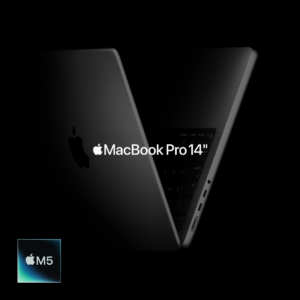
MacBook Pro. Now Supercharged by M5
14‑inch model. Now supercharged by M5. Happily ever faster. The M5 chip joins M4 Pro and M4 Max to create the most advanced series of chips ever built for a pro laptop. Each chip delivers phenomenal single- and multi-threaded CPU performance and faster unified memory — giving you the kind of speed you’ve never thought

iodyne Case Study – ZDF’s International Emmy-Nominated Team
CASE STUDY Smooth 4K Editing for ZDF’s International Emmy-Nominated Team “After the installation, working with Pro Data was a walk in the park.” EDITOR, JAN DOTTSCHADISHow ZDF editor Jan Dottschadis cut multi-codec 4K projects faster and more reliably with iodyne Pro Data. From Emmy-Nominated Documentaries to Megacity Mumbai Jan Dottschadis is a Berlin-based video editor

Wildscreen Industry Summit – Come and See Us
Come and see us at Wildscreen 2025! Bristol Grand Hotel 20 – 22 October 2025 We are delighted and excited to be exhibiting at Wildscreen again this year!Be at the forefront of the evolution of natural world content. Wildscreen Industry Summit brings together the natural world storytelling community to navigate the challenges and opportunities of

LaCie Unveil New 30TB & 60TB Range!
LaCie have unveiled 30TB & 60TB capacties for their HDD Range. Shop the range below: d2 Professional USB-C Hard Drive NEW 30TB Capacity!£889.99 inc VAT SHOP NOW 1big Dock HDD NEW 30TB Capacity!£1150.00 inc VAT SHOP NOW 2big RAID NEW 60TB Capacity!£1999.99 inc VAT SHOP NOW 2big DOCK V2 Thunderbolt 3 RAID NEW 60TB Capacity!£2200.00

SNS Introduces Outpost: A Whole New Way To Review And Approve Media
Outpost is a completely new and visionary review and approval product to enhance and accelerate the feedback process. It allows ShareBrowser users to generate and share a video review link by email with anyone, anytime, anywhere. Recipients can then: View and comment on media Add emojis and on-screen markups Mark their review complete Track project